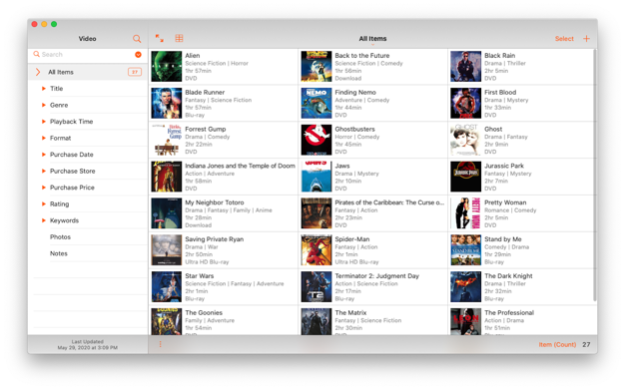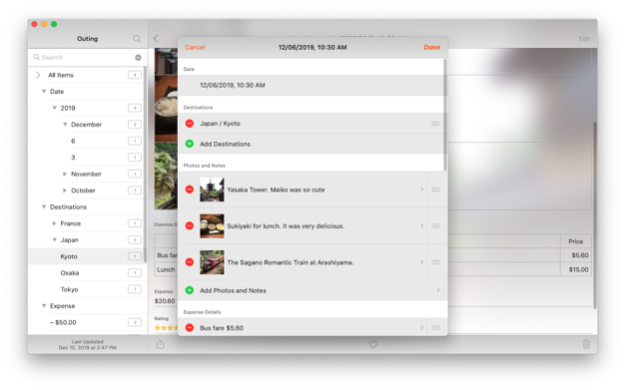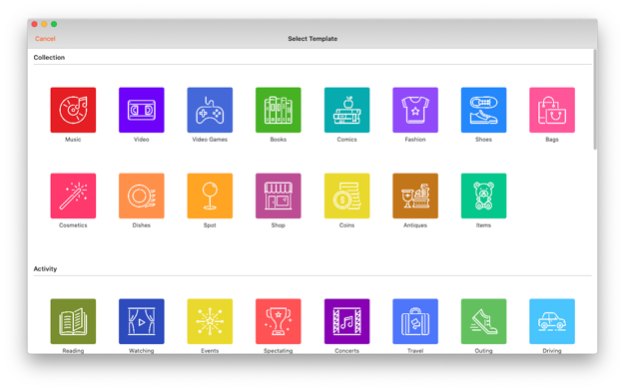Firevault - Personal database 1.3.6
Free Version
Publisher Description
Firevault is a personal database app that anyone can use easily. You can record and manage everything you have around you, such as books and video games you own, watching movies and traveling, cooking recipes and stockpile, and customers, inventory and sales in business.
Make your own library.
Hierarchical indexes help you quickly get to the data you want. In addition, since the order of data, grouping, and aggregation targets can be easily switched, you can view and analyze data from various angles.
Beautifully decorate your favorite things and precious memories with a universal and simple design. The page can also be output in PDF, so you can keep it indefinitely.
All data is saved in your file. By manipulating files, operations such as duplication, backup, and sharing can be easily performed. You can also tag important files and organize them into folders.
iCloud Drive files sync seamlessly. For example, if you update data on the iPhone, the changes are immediately reflected on the iPad. You can also use the file sharing feature to collaborate with your team, or read-only publicly.
Maintains stable performance as data increases.
More than 50 templates are available to get you started. Of course you can customize as you like.
- Music
- Video
- Video Games
- Books
- Comics
- Fashion
- Shoes
- Bags
- Cosmetics
- Dishes
- Spot
- Shop
- Coins
- Antiques
- Items
- Reading
- Watching Movies
- Events
- Spectating
- Concerts
- Travel
- Outing
- Driving
- Fishing
- Golfing
- Eating Out
- Cooking
- Karaoke
- Contacts
- Diary
- Photo Diary
- Baby Journal
- Observations
- Expenses
- Recipes
- Meals
- Treasures
- Groceries
- Medicines
- Stockpile
- Furniture
- Outfits
- Customers
- Business Cards
- Documents
- Products
- Goods
- Inventory
- Sales
- Purchases
- Works
- Members
- Reservations
Template is not everything. Create your own library by combining 26 field types. Designing a library is not easy, but you can change it whenever you want, so please try to complete it through trial and error.
- Text
- Note
- Number
- Currency
- Boolean
- Rating
- Time
- Date
- Date Time
- Photo
- Document
- Person Name
- Postal Address
- Phone Number
- Email Address
- URL
- Group
- Combine
- Formula
- Count
- Sum
- Average
- Minimum
- Maximum
- First
- Last
Firevault Premium
Filevault is free to download and use. When you upgrade to Filevault Premium, the following additional features are enabled:
- Unlimited Items: You can unlimited register the item. In the free plan, you can register up to 400 items per library.
- Advanced Search: You can search by specifying fields and operators. In the free plan, only supports text search.
- Advanced Summary: The aggregate value (total, average, minimum, maximum, range) of the specified field can be displayed. In the free plan, only supports the number of items.
- Import (Export): You can load CSV format data using the import feature. Also, by editing the exported data and importing it, it is possible to update the data in batch. In the free plan, only supports export feature.
Firevault Premium is a paid auto-renewing subscription. The first month can be used free of charge as a trial period.
Firevault premium is monthly or yearly auto renewal contract. During the 24-hour period before the agreement expires, the App Store will begin auto-renewing subscriptions. You can stop the next update, but you can not cancel the paid contract. However, only if there is a good reason, you can get a refund by contacting Apple customer service. You can check, change, or cancel the contract status from the link in the app. Payment will be charged via iTunes account.
Terms of Use:
https://firevault.gacha.net/en/termsofuse
Jun 9, 2022
Version 1.3.6
- Fixed a crash bug when registering a new item
About Firevault - Personal database
Firevault - Personal database is a free app for iOS published in the Food & Drink list of apps, part of Home & Hobby.
The company that develops Firevault - Personal database is GACHANET. The latest version released by its developer is 1.3.6.
To install Firevault - Personal database on your iOS device, just click the green Continue To App button above to start the installation process. The app is listed on our website since 2022-06-09 and was downloaded 0 times. We have already checked if the download link is safe, however for your own protection we recommend that you scan the downloaded app with your antivirus. Your antivirus may detect the Firevault - Personal database as malware if the download link is broken.
How to install Firevault - Personal database on your iOS device:
- Click on the Continue To App button on our website. This will redirect you to the App Store.
- Once the Firevault - Personal database is shown in the iTunes listing of your iOS device, you can start its download and installation. Tap on the GET button to the right of the app to start downloading it.
- If you are not logged-in the iOS appstore app, you'll be prompted for your your Apple ID and/or password.
- After Firevault - Personal database is downloaded, you'll see an INSTALL button to the right. Tap on it to start the actual installation of the iOS app.
- Once installation is finished you can tap on the OPEN button to start it. Its icon will also be added to your device home screen.